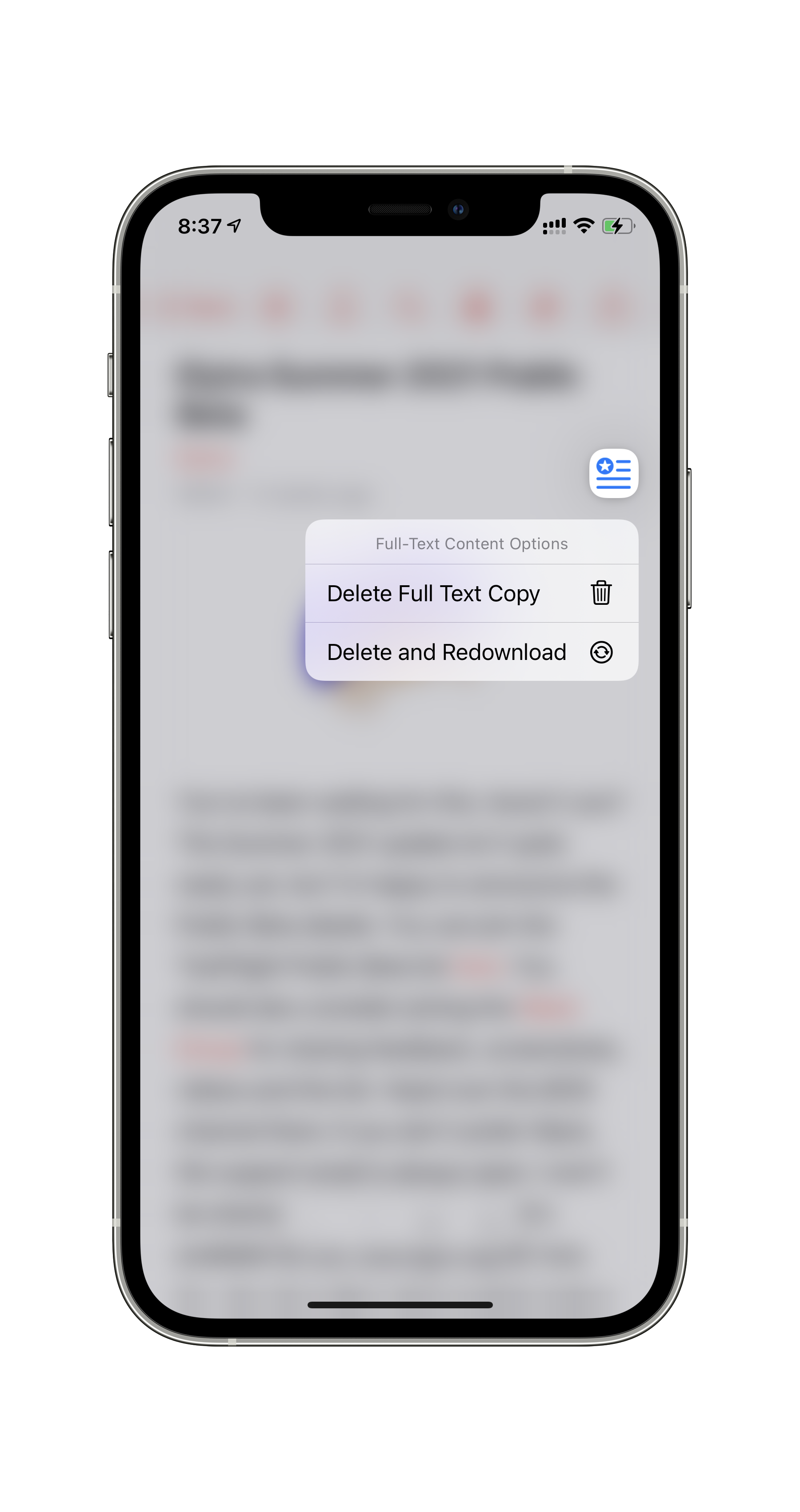Fulltext Extraction
Fulltext extraction of articles.
Elytra supports extracting full-text articles from most websites. Some websites are structured in odd ways which causes this to fail sometimes.
If you report such an issue to me, I can try to fix things so that everything works as expected.
In such a case, your devices store a local copy of both the standard article and the full-text extract.
You can remove your local full-text cache by:
-
Navigating to the article which you want to reload.
-
Long tap on the full-text button to bring up a context menu. (Right click on macOS)
-
Select the
Delete Full Text Copyoption.
You may have to repeat the steps if you still see the full-text icon highlighted in in your preferred tint colour.
You can follow this guide to redownload an article.